Google My Business for Local Business’ | How it Helps SEO | Location, Maps, and How to Set it Up | Guides | Vélez + Russell
What is Google my Business?
Google My Business is free as in ‘free beer’ home page for your business or services page that lists the basics, address, opening hours, services, deals and contact information. It also allows you to post, and connect with other services such as social media or your business website.
How Google my Business Helps Your Local Business to Start Ranking
It’s fantastic for your SEO as it helps you appear on local and near me searches, and will start helping you get noticed almost immediately, through Google Maps location searches.
Google’s so-called ‘Expertise, Authority and Trust’ search result rating algorithm, values those business’ which are registered on Google’s native platform very highly compared to those running their own, independent listings.
Other factors that appeal include but are far from limited to the use of voice-search-oriented content styles (think FAQs- more on this in our next blog post), the quality of your content and how well established your website or business is.
If you have filled in all of your services, accounts, and include a description then you can start posting regular updates which will help Googles algorithm and searchers to know you are an active company.
How do I get my Business on Google Maps?
Registering your business address on Google my Business is all it takes. To do this, register either the office building or simply use your home address if you are a sole trader or limited company working from a home office. It typically takes a week for Google to approve your business, and to begin listing it on maps.
How do I get my Local Business onto Google Reviews?
To start collecting reviews for your business you’ll first need to follow the steps above and register it with Google my Business services. Once you do this and are verified by Google, your services will start appearing along with the option for visitors, or customers to leave you reviews for your work.
After this, simply encourage customers to leave you reviews by either collecting their email or telephone number or asking them to do so in person.
If you’re interested in professional account manager to handle your Google My Business and other listings, pages and accounts then check out our accounts management package!
How to Set-up Google My Business:
Google my Business is Free, and helps any business create an immediate, local online presence by listing opening hours, location, services, and reviews for those services on a dedicated web-page.
- Log into your Google account
Use the account you want to be associated with your business. For example, I use andy@velezandrussell.co.uk for my Vélez + Russell Google My Business page.
- Head to www.google.com/business
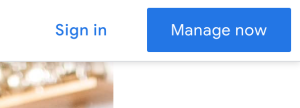
Hit the ‘Manage now’ button. - Enter your business’ name
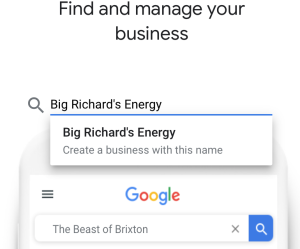
Enter your companies name, or if you’re a sole trader then your name as you registered it with the HMRC. Lastly, agree to the terms of service and hit the ‘next’ button. - Enter your business’ address
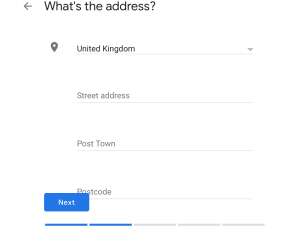
Enter the business’ address. If you don’t have an office, that’s not a problem. Enter your home address, and leave out the door number for privacy reasons (unless you are fine with these specific details being on there- be warned though, you’ll start receiving a lot of extra junk mail. - Enter the areas you serve
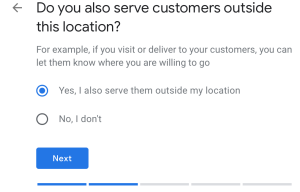
Add the other locations you serve if so. This is especially useful if you’re based in one place, but are targeting other specific locations. For example, a plumber in Marble Arch who also services properties in Marleybone regularly. -
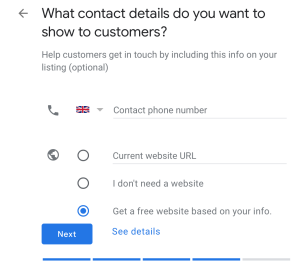
Shortly after filling out this information, you will be asked to verify your business address via postcard and email. If you don’t currently have a website, don’t worry! Google My Business will offer you a page that contains the bare bones of your business.
Having your own separate website can only help your ranking, but this page is incredibly powerful for local businesses and helps you to show up on services listings in the local area. - Congratulations, you’re set up!
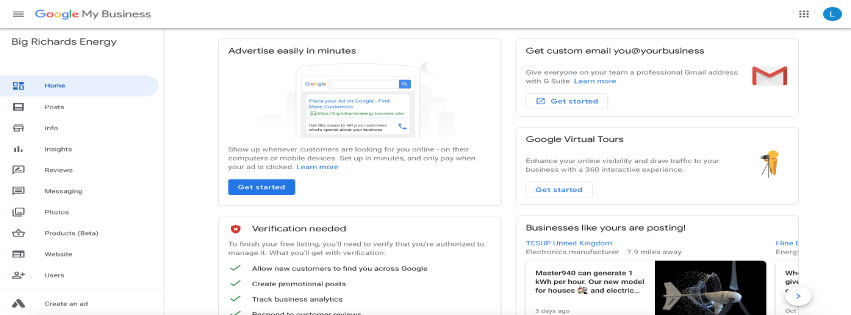
Now that you’re all set up, you should see a dashboard like this. We have skipped some clicks and steps as there are a few options for setting up. On this page, you can decide whether to set up a business account on the app, create a custom email, and begin looking towards collecting reviews. The toolbar on the left includes a range of options for customisation of your products and services.
Now you’ve seen the steps, go get it set up! In our coming SEO for local business’ series We’ll cover more Google my Business features, SEO, analytics and more. Until next time!
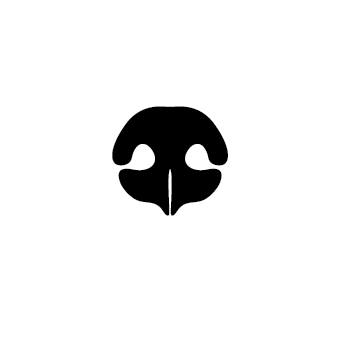
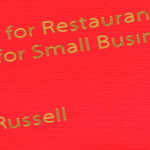
[…] having trouble deciding whether or not to set up Google My Business? Check out our guide, which covers some reasons why you should take some time to set this free […]